Newsletter: August 2023
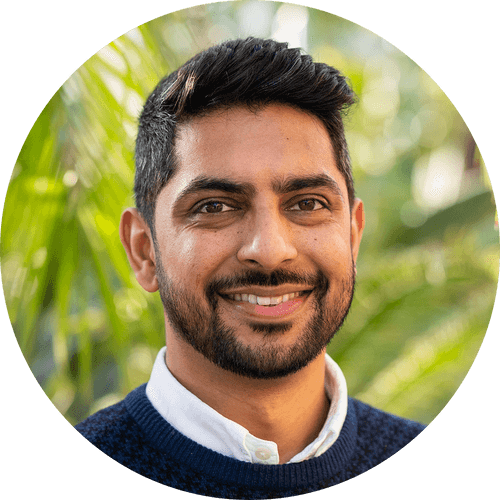

While the summer continues in the northern hemisphere, our team at Hortis has also taken a brief respite to recharge. In August, two new features were released that enable you to record mass plantings, and set personal and organisational profile photos.
Mass planting
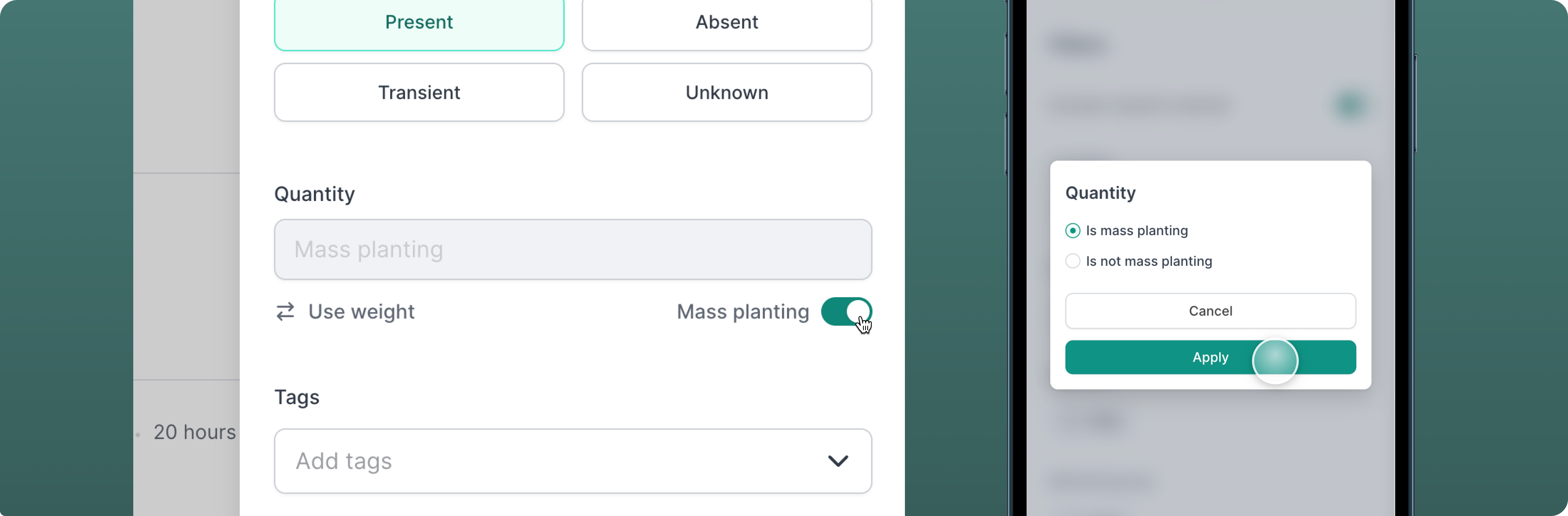
The new Mass Planting toggle allows you to record and track the grouping of a large number of the same plant. Previously in Hortis, users could only track plant materials by quantity, making it challenging to plan and visualise these plantings effectively.
Now, you can enable mass planting as an alternative to quantity for your plant materials. You can also filter and sort by mass planted materials in your list and map views.
Profile & logo image uploads
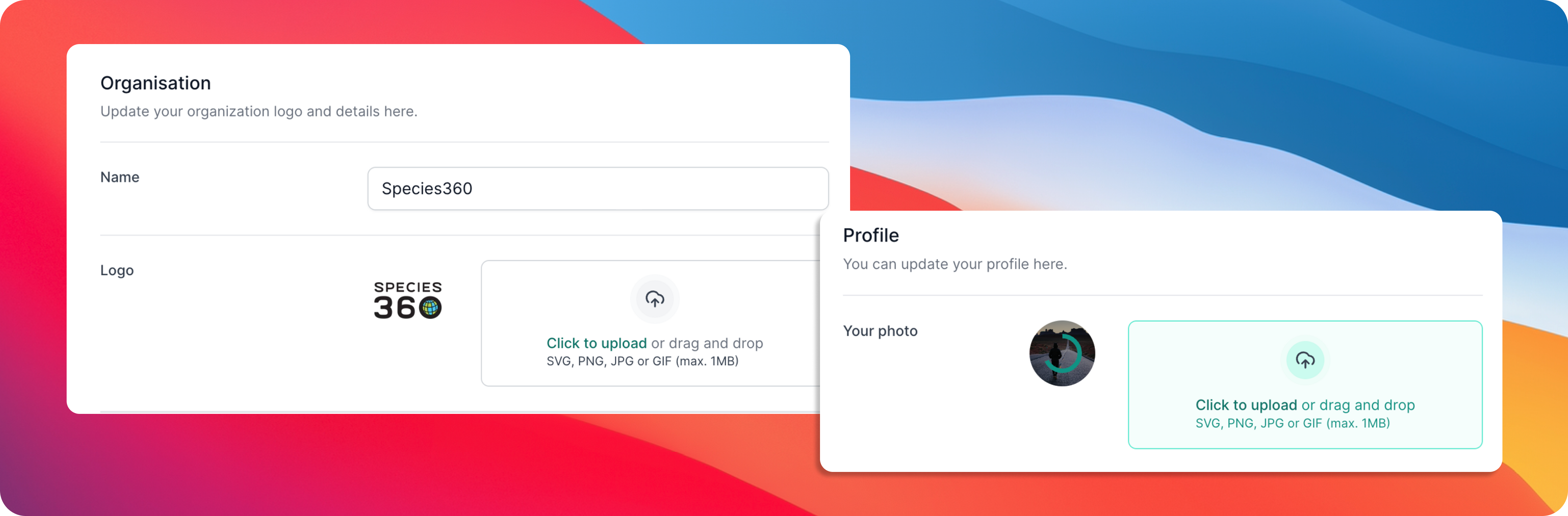
Personalisation is key, and now you can make Hortis truly yours with our new profile and logo image upload features. These new options allow you to add a personal touch to your account and maintain a consistent brand presence for your organisation.
For individual users, it's as simple as navigating to your profile settings page and uploading your own profile picture. Admins can upload custom logos for your organisation within the organisation settings page.
Uploading your own Custom Base Map [Support Article]
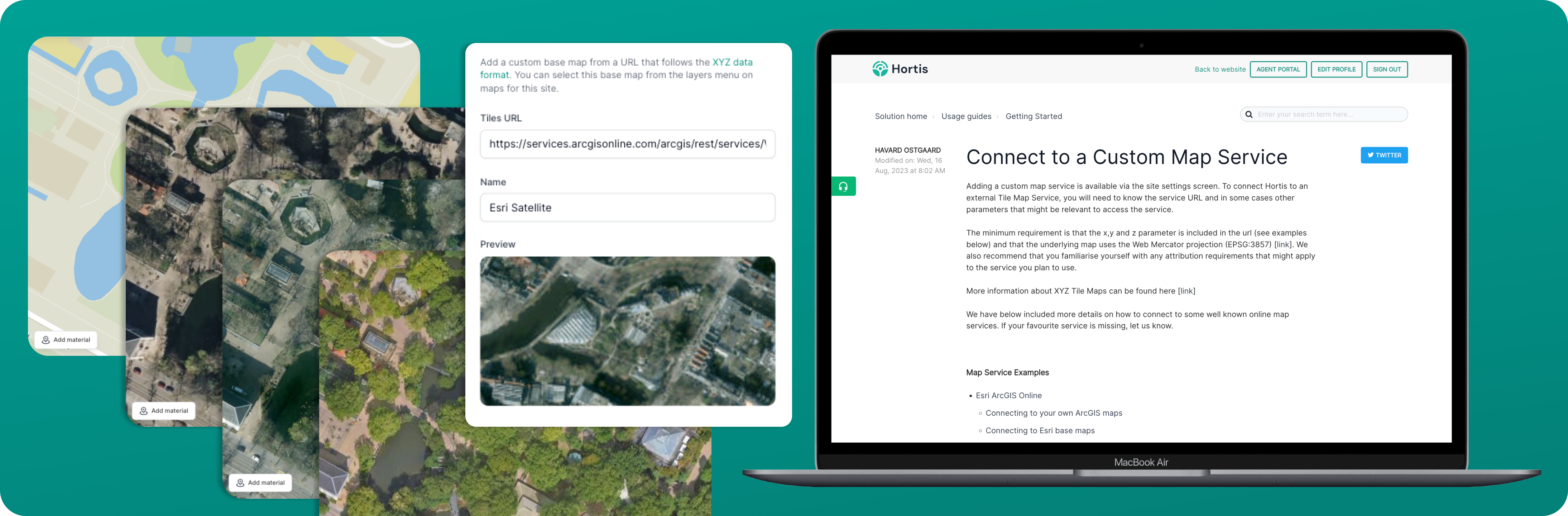
In our last update, we introduced a powerful mapping feature: Custom Base Maps. Upload your own base map layers or connect with other map service providers to elevate your plant material mapping to a new level.
Wondering where to start? We've got you covered with a comprehensive Support Article that guides you through the setup process.
Have Your Say
If you're interested in learning more about our upcoming features or have specific requests in mind that you'd like to see in our pipeline, we encourage you to get in touch with us.