Newsletter: October 2022
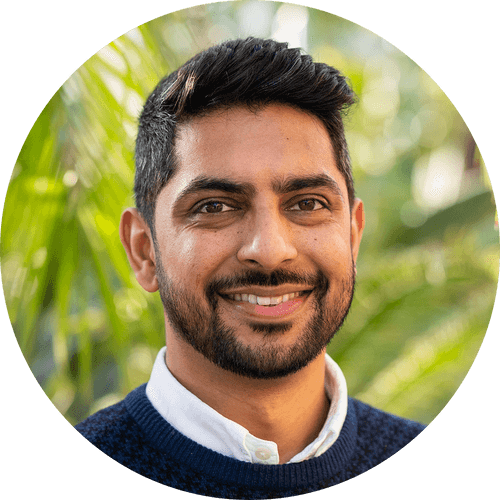
With a busy conference season and new gardens joining every week, we have saved up two months’ worth of highlights to share with you. During September and October we introduced advanced plant material filters and made significant overall improvements across the whole app. We also released our brand new Hortis.com website.
Read more about our Hortis highlights from September and October, as well as our “Tip of the Month” on sorting your collection based on the most-recently updated.
Mapping, now with list and photos
The map now includes a collapsible list with matching plant material and featured image. This will make it even easier for you to find what you’re looking for. On mobile, you can switch between the list and the map and on larger monitors, you have more capabilities directly available to you making the most of the screen real estate you have.
New plant material filters and sorting capabilities
We added several filters for your plant materials, allowing you to delve into your collection in more detail. Filter by material group (seed vs. plant), tag number, and even by text within notes. By combining filters with the search box, you can create complex queries in order to get to what you are looking for.
For example, “show me all the Dahlia imperialis in Greenhouse Bench 17 (GB-17), with a Transient status and containing the word “treatment” in the Notes field”:
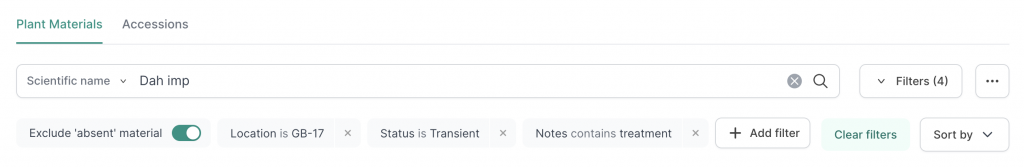
By default, your plant material list is sorted by material number. However, sorting different columns of your data can make it simpler to read and understand. This is why we also introduced sorting capabilities for plant material columns, which can help you scan through your records more easily. Just tap the vertical ellipsis button to the right of a column. Alternatively, you can use the “Sort by” drop-down to select the desired column and sort order. Why not give it a try?
App-wide design refresh & navigation improvements
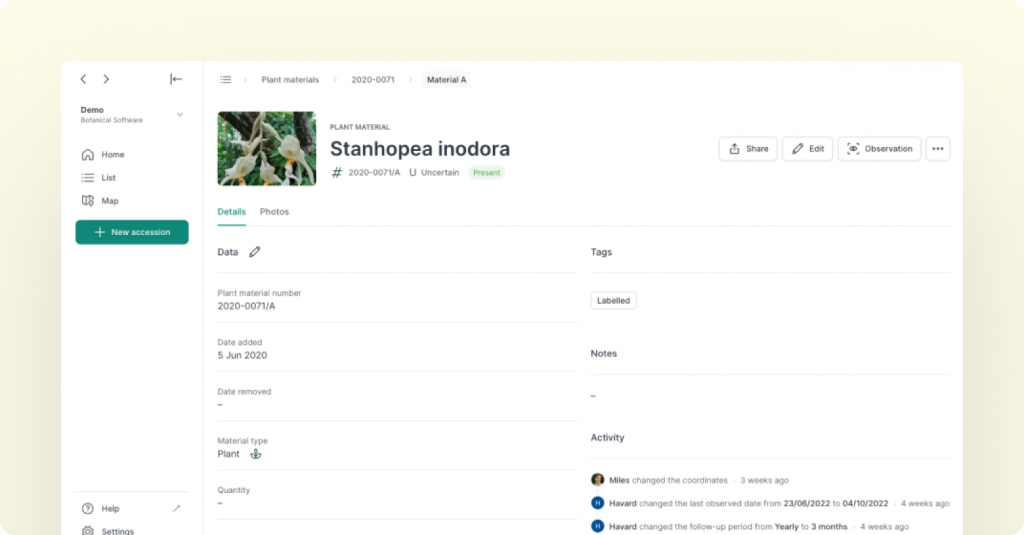
We’ve been listening to your feedback and continue to make Hortis better with each release. Our whole app was given a design refresh, making it easier for you to read and navigate through your collection. This included a simpler sidebar with collection site settings, and a trail of links (called “breadcrumbs”) to indicate the location of the record within your collection.
With our cleaner look, you can speed up how you navigate through your records and better understand the hierarchy of your database.
New Hortis website live
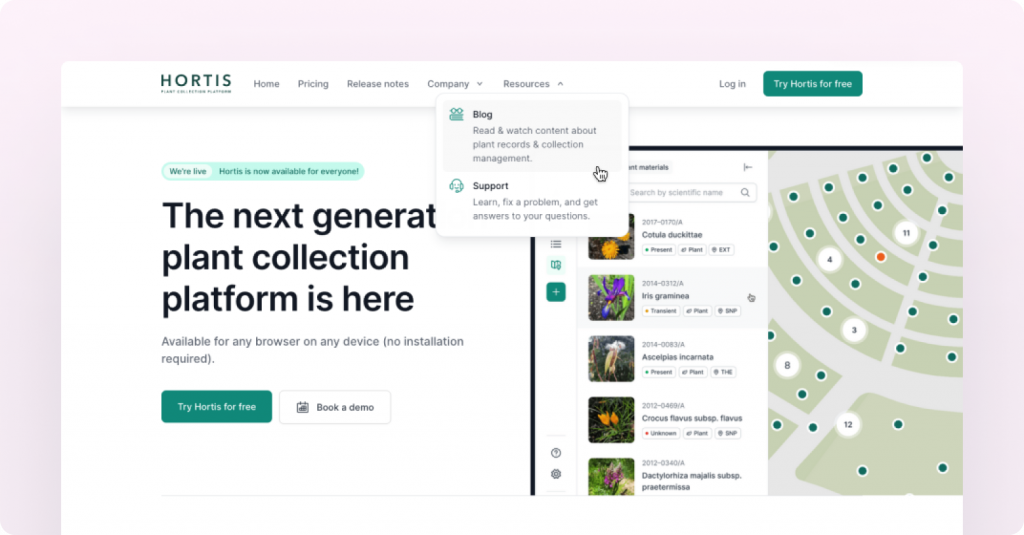
In preparation for our exhibit at the 7th Global Botanic Garden Congress, we launched a new and refreshed version of the Hortis.com website. Now you can learn more about Hortis, get pricing details, book appointments, request a trial, and more.
Tip of the month
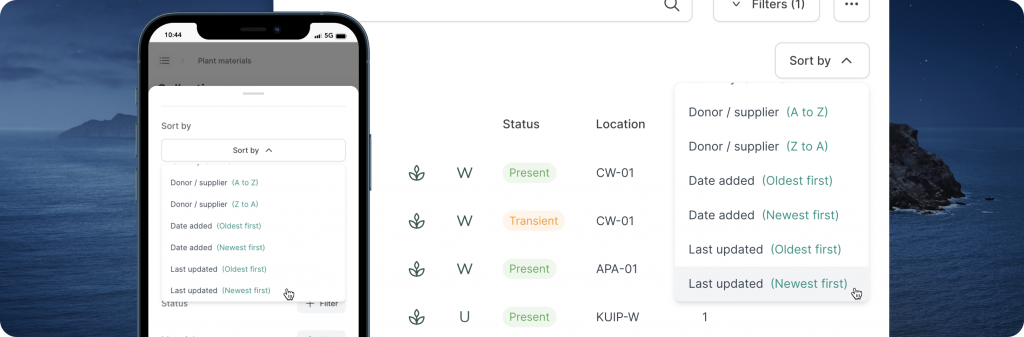
Take your sorting to the next level, by selecting “Last updated (newest first)” as your sort field. This particular field is currently hidden in the main list view. However, by selecting this as your sort field, the top of your list of plant materials will show records that have been changed most recently.
This can help you understand what records have been worked on, especially if you have multiple users. Remember, by selecting any individual record, you can always see a full audit log of what, when, and by whom any changes were made.