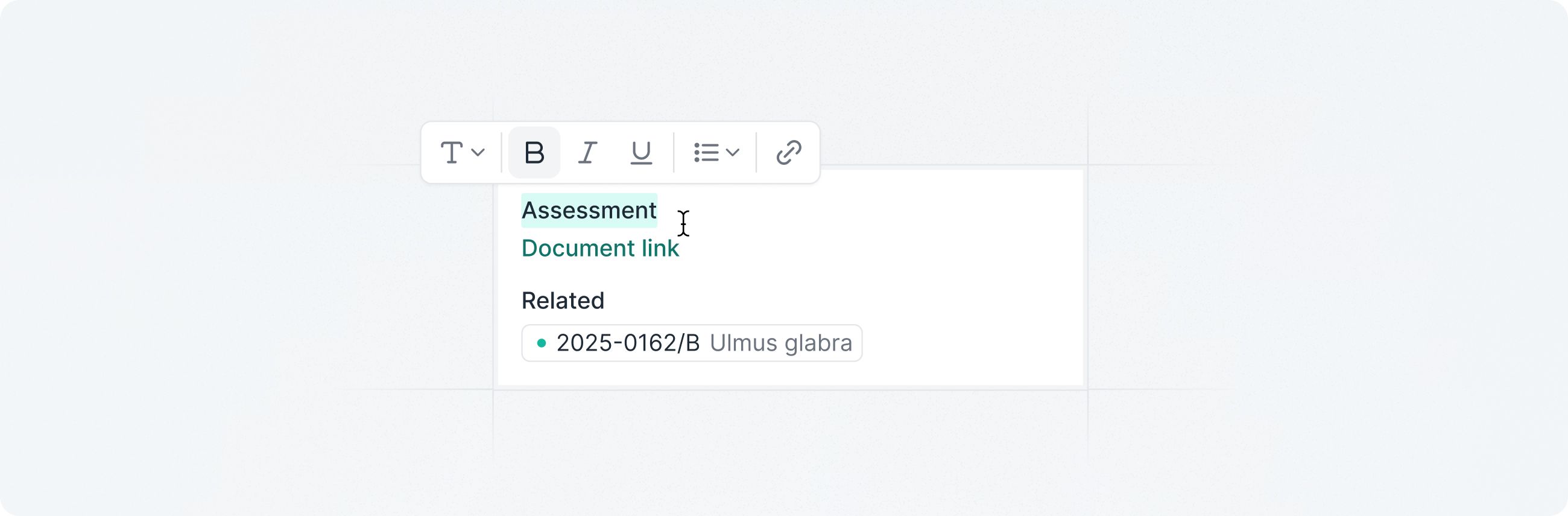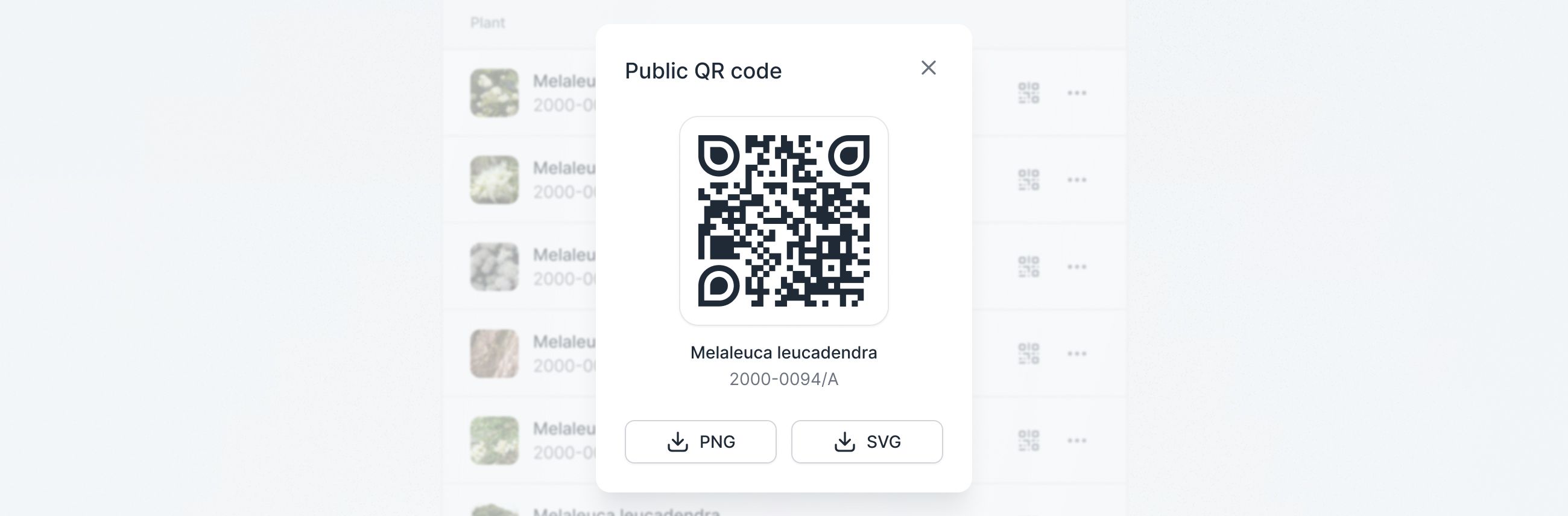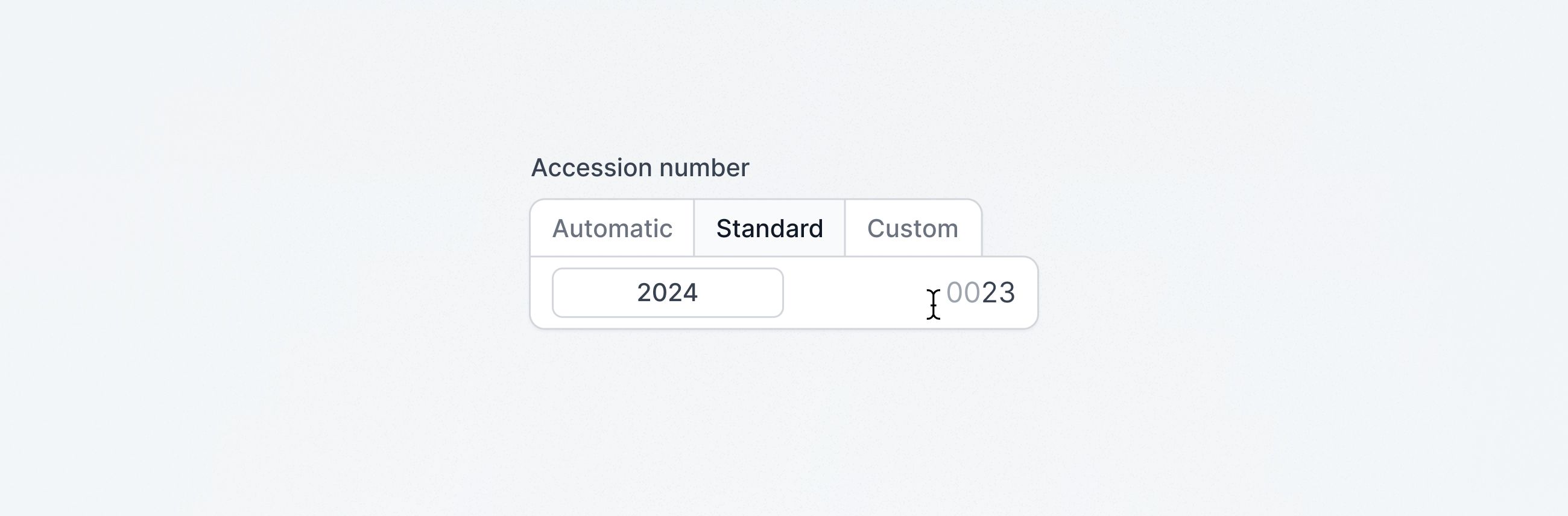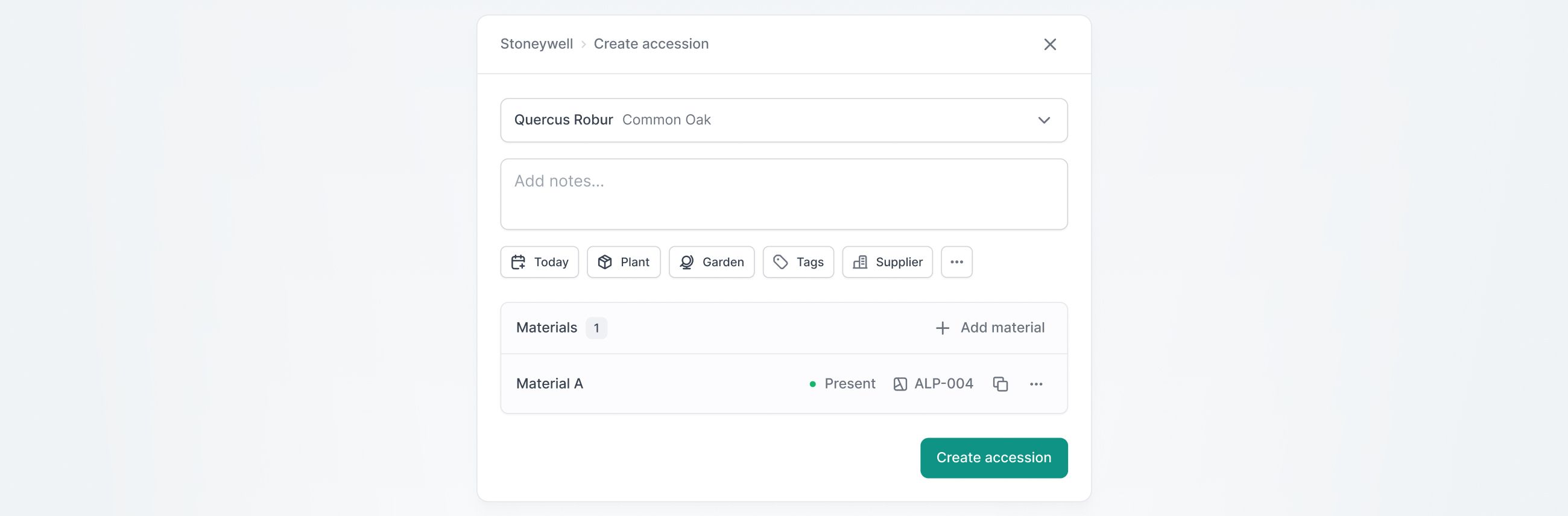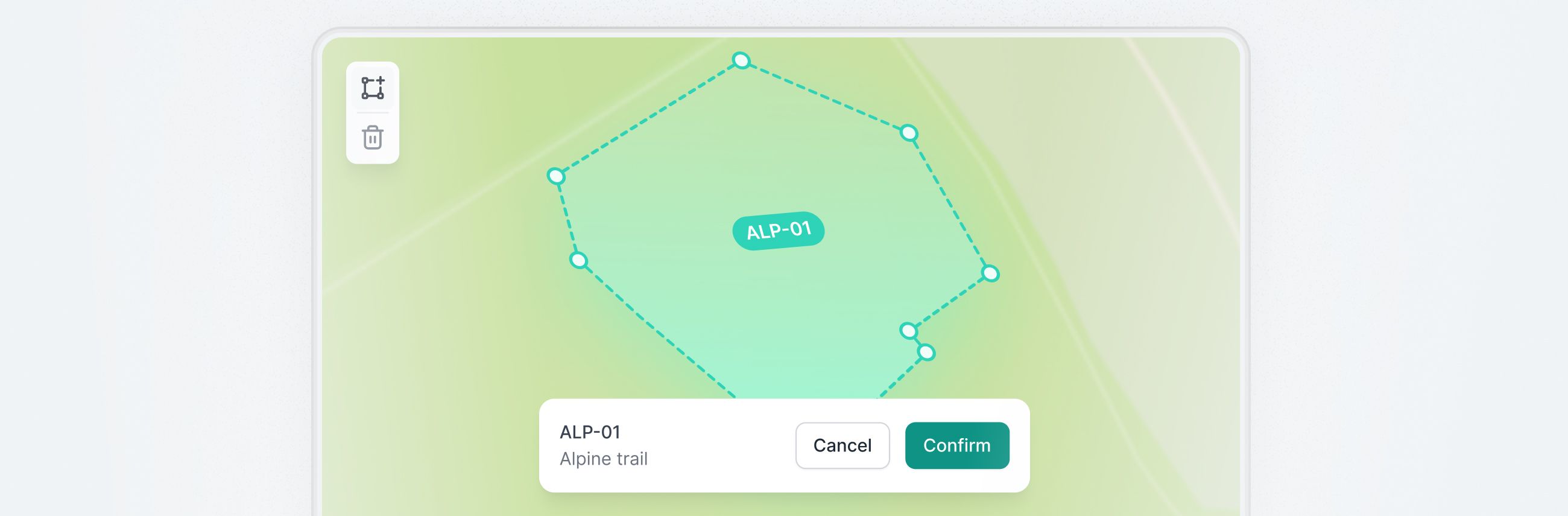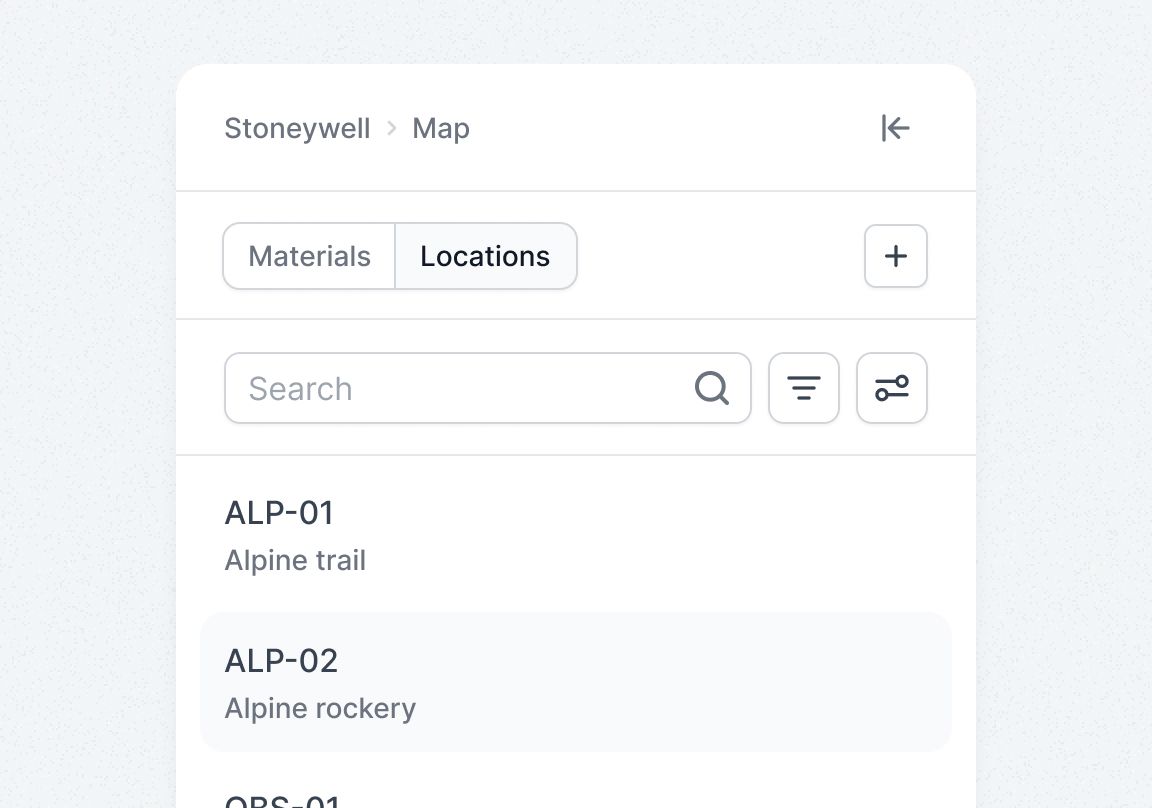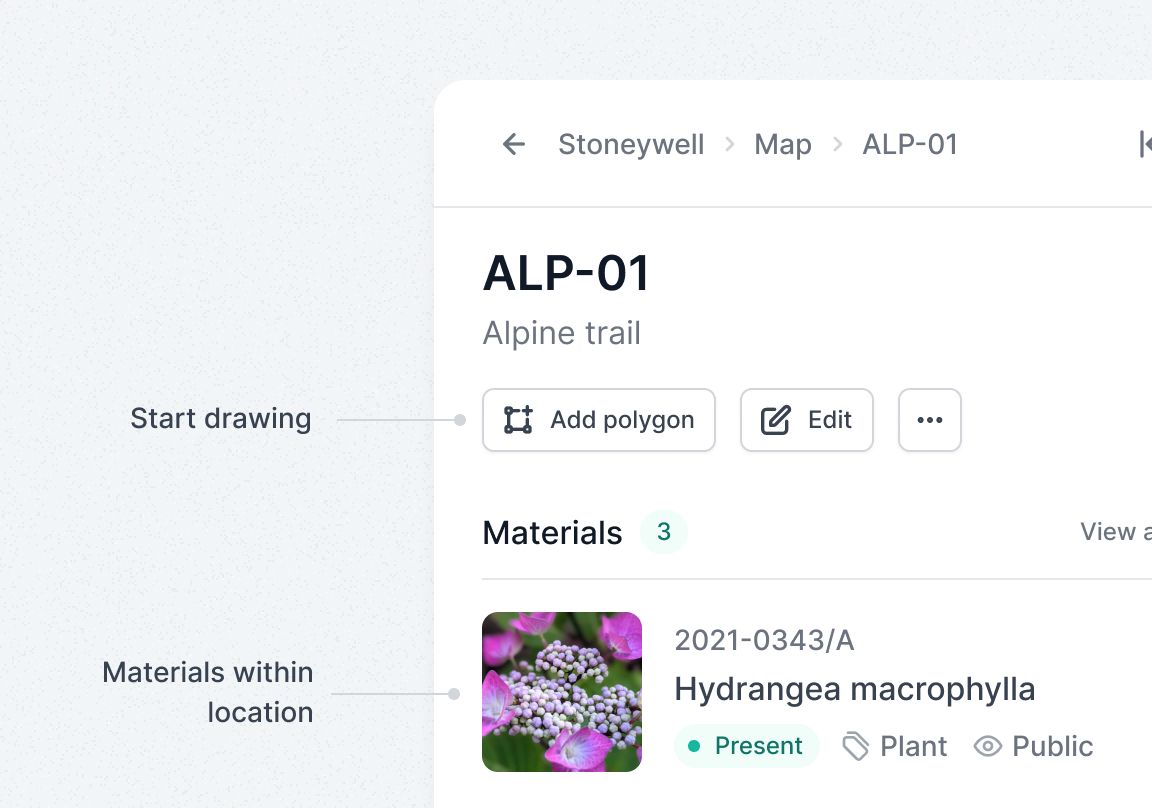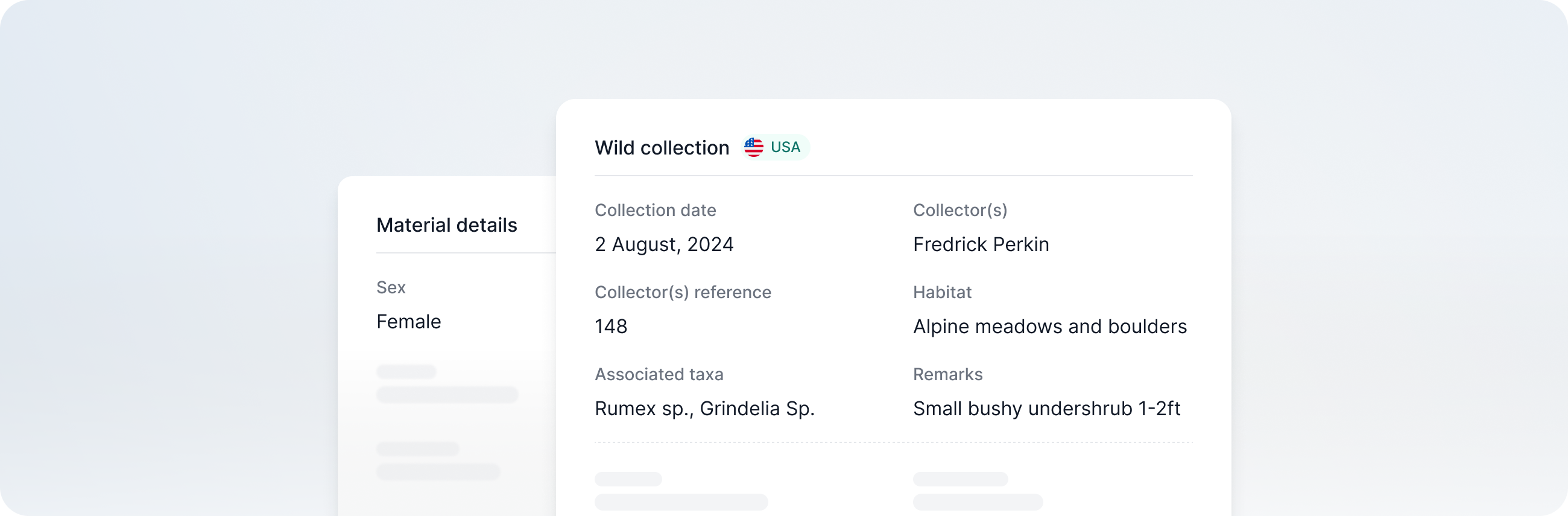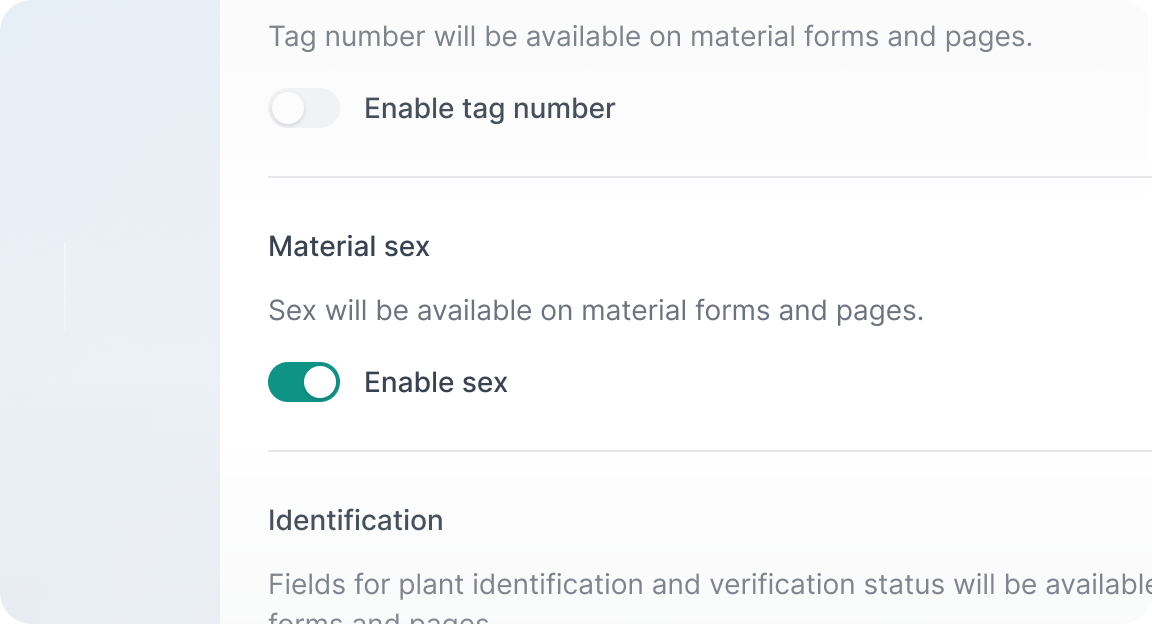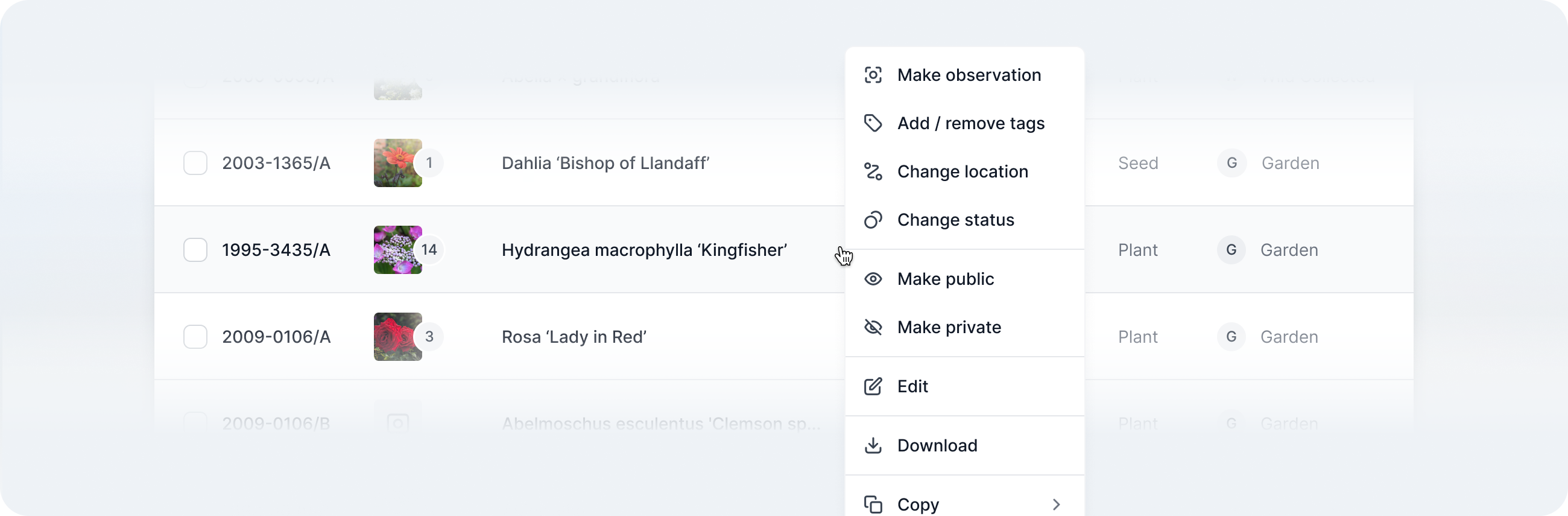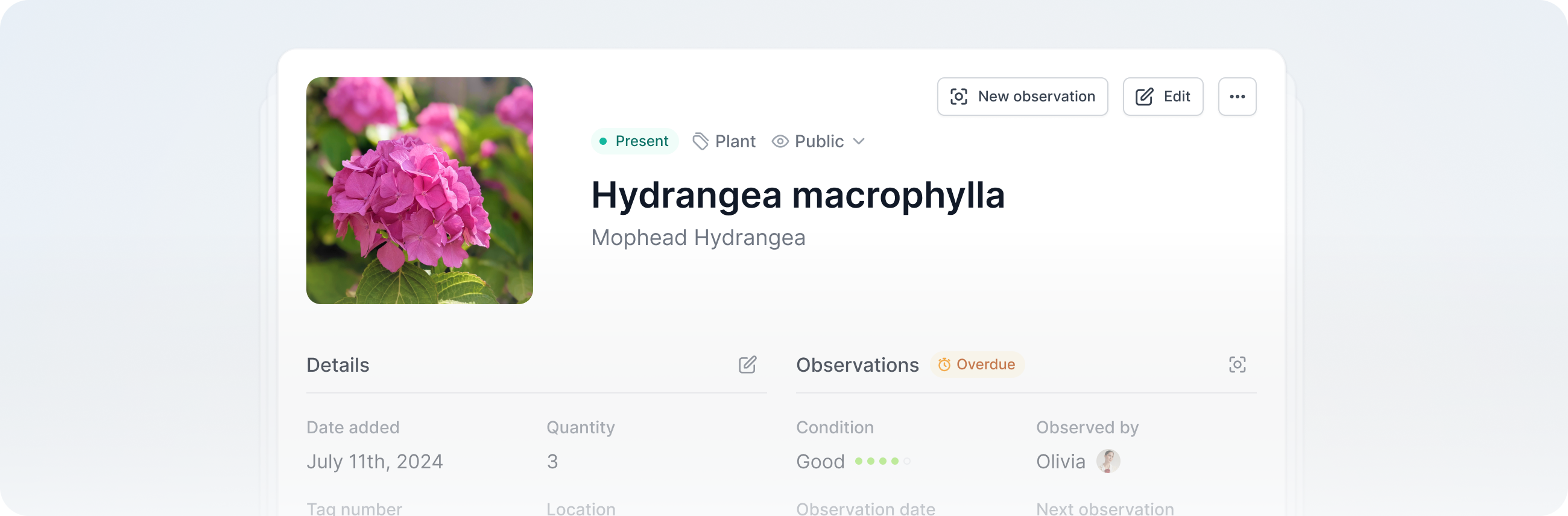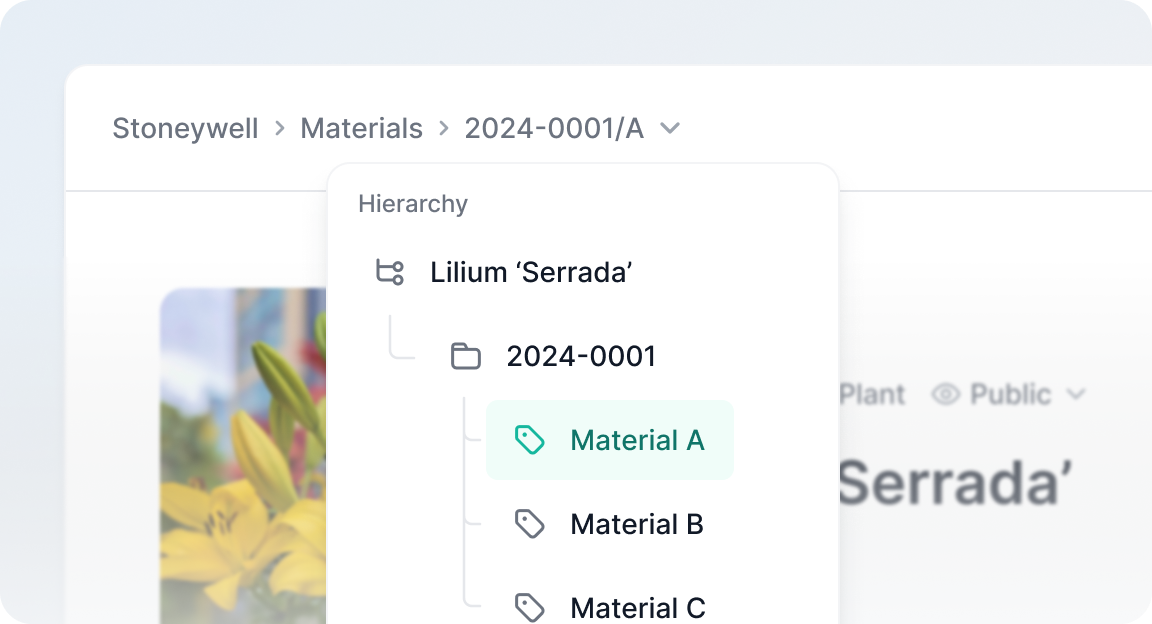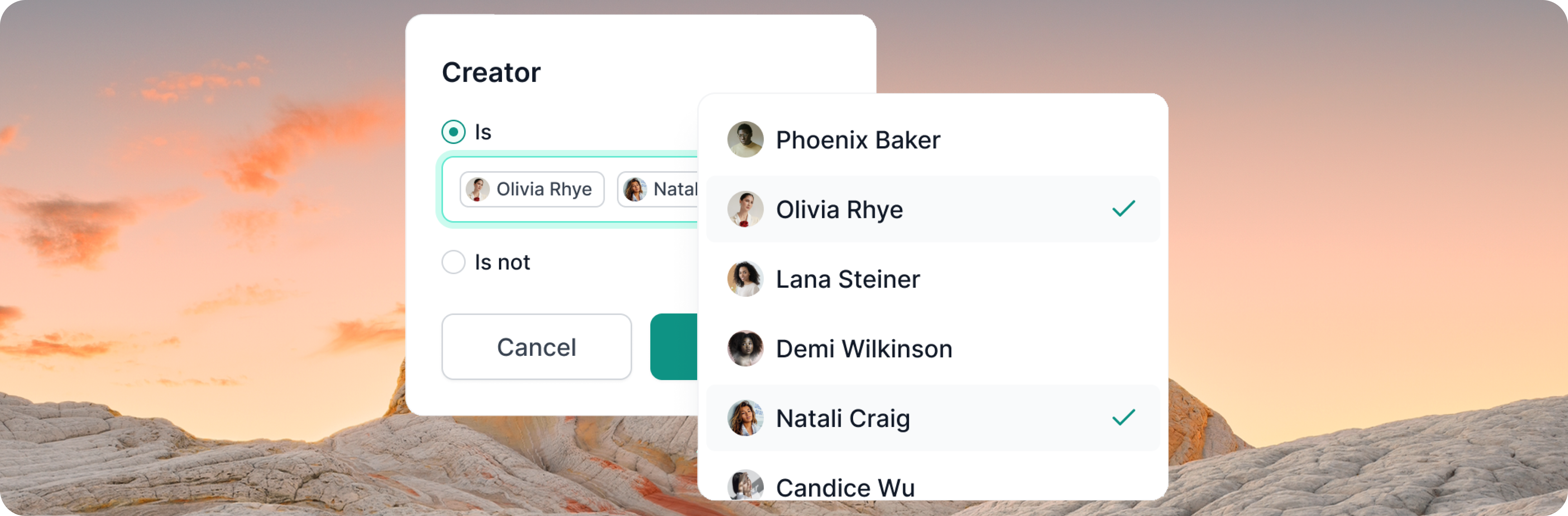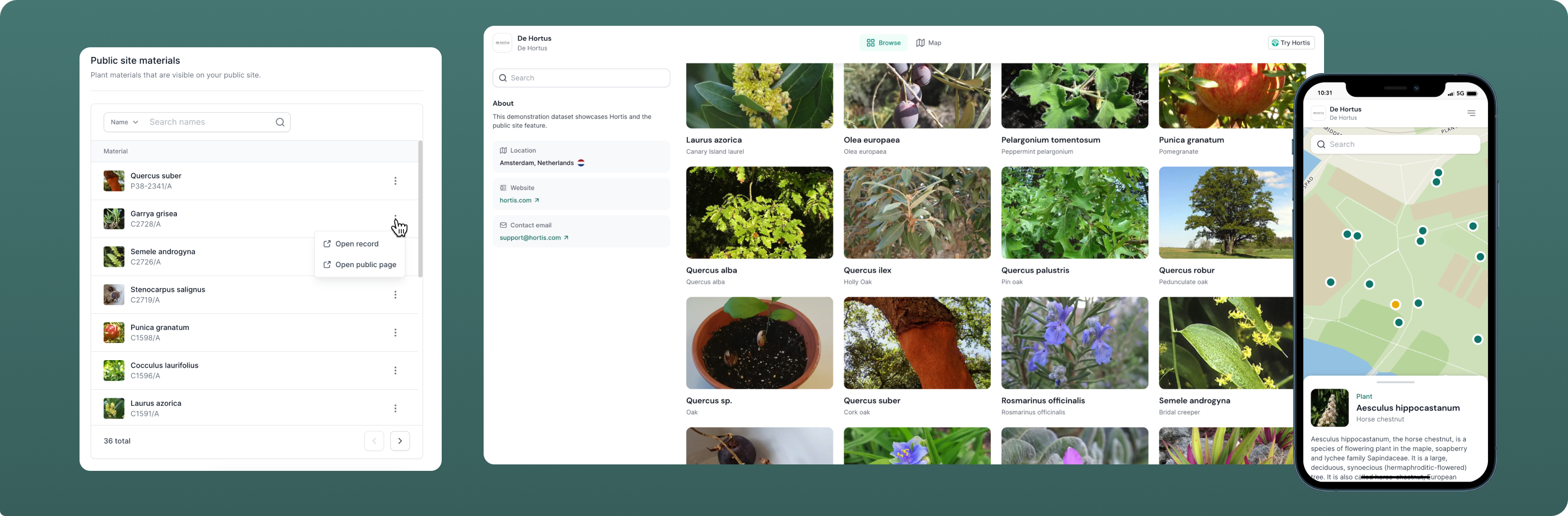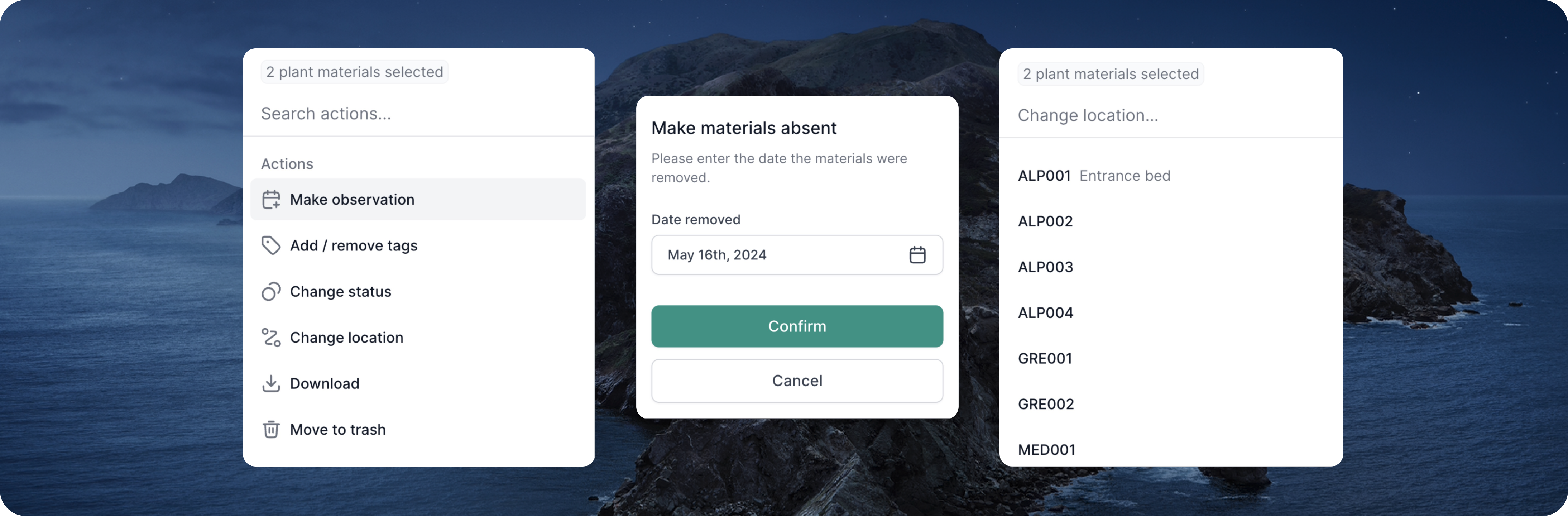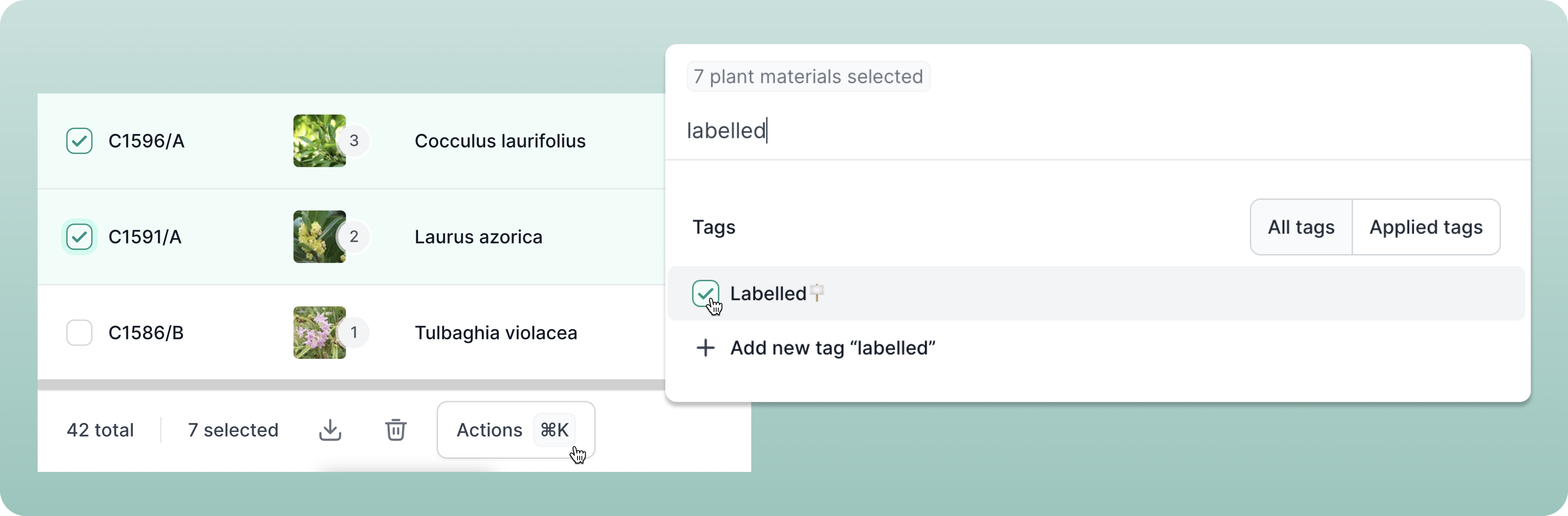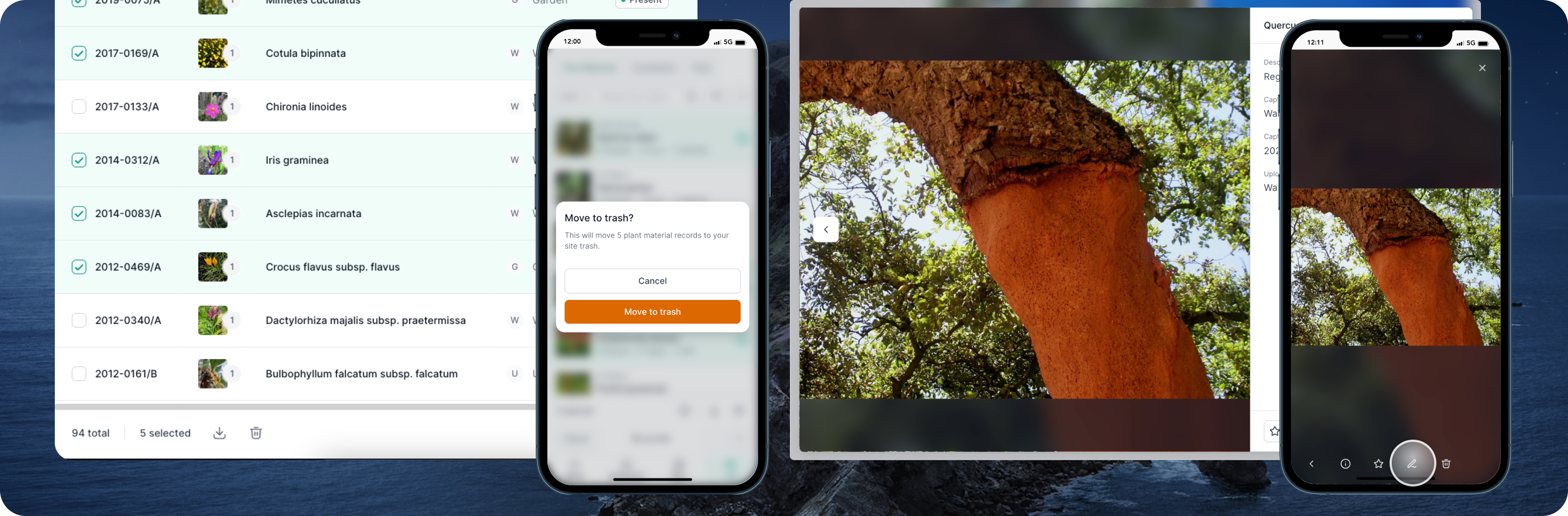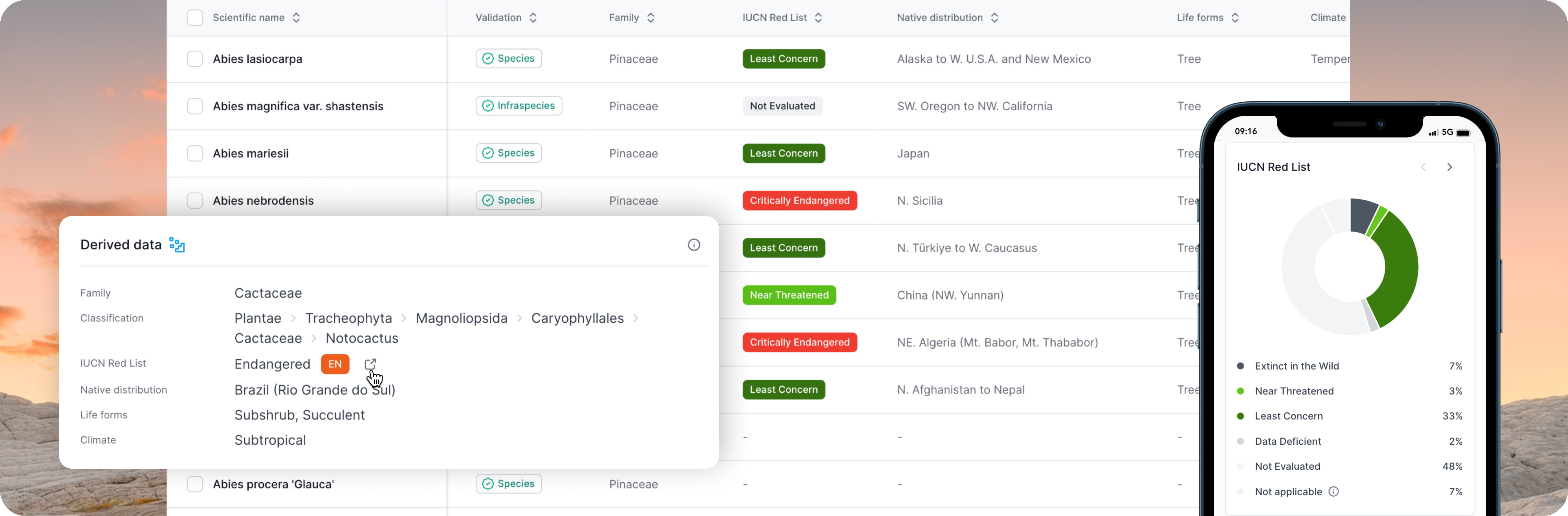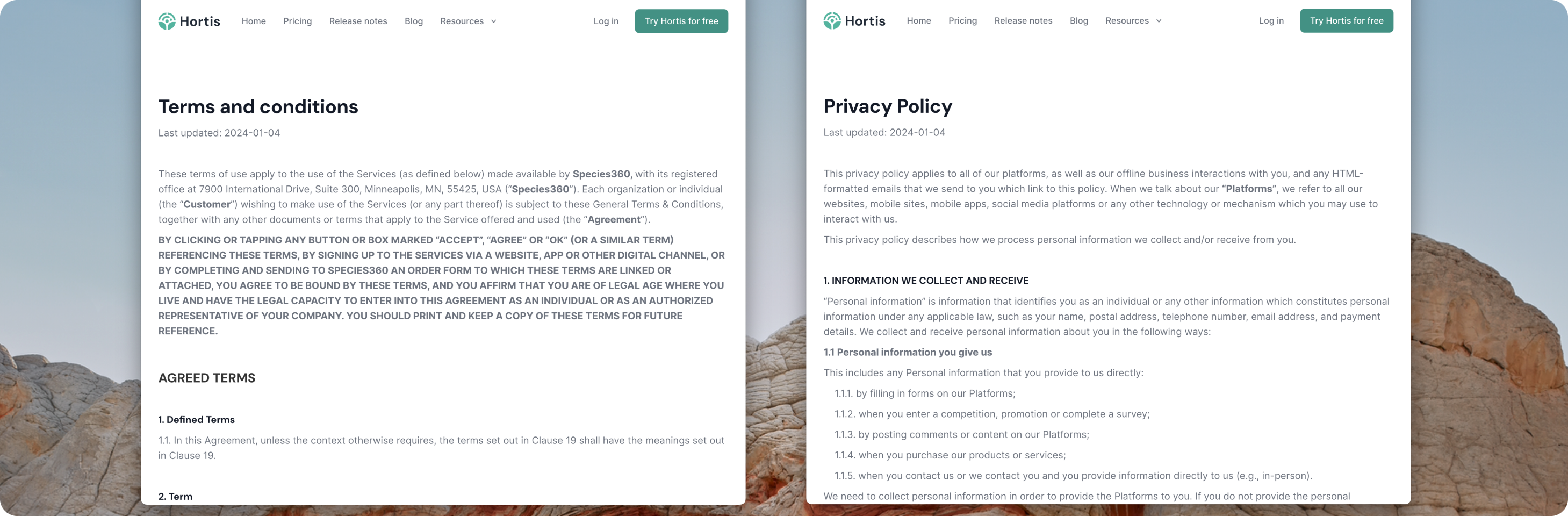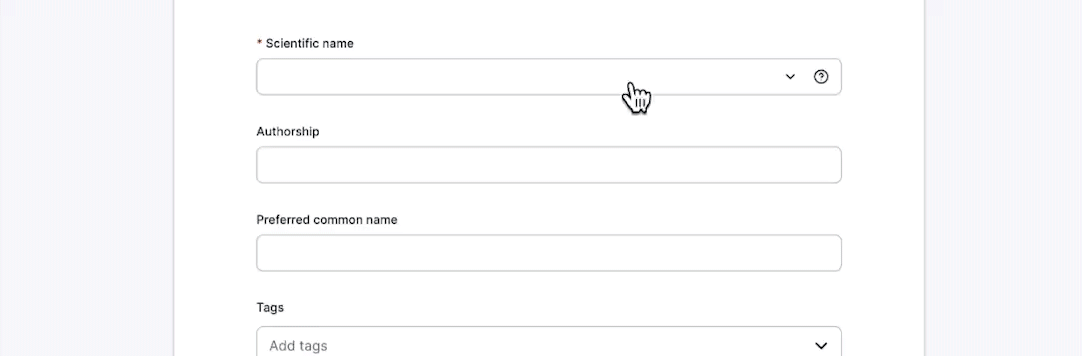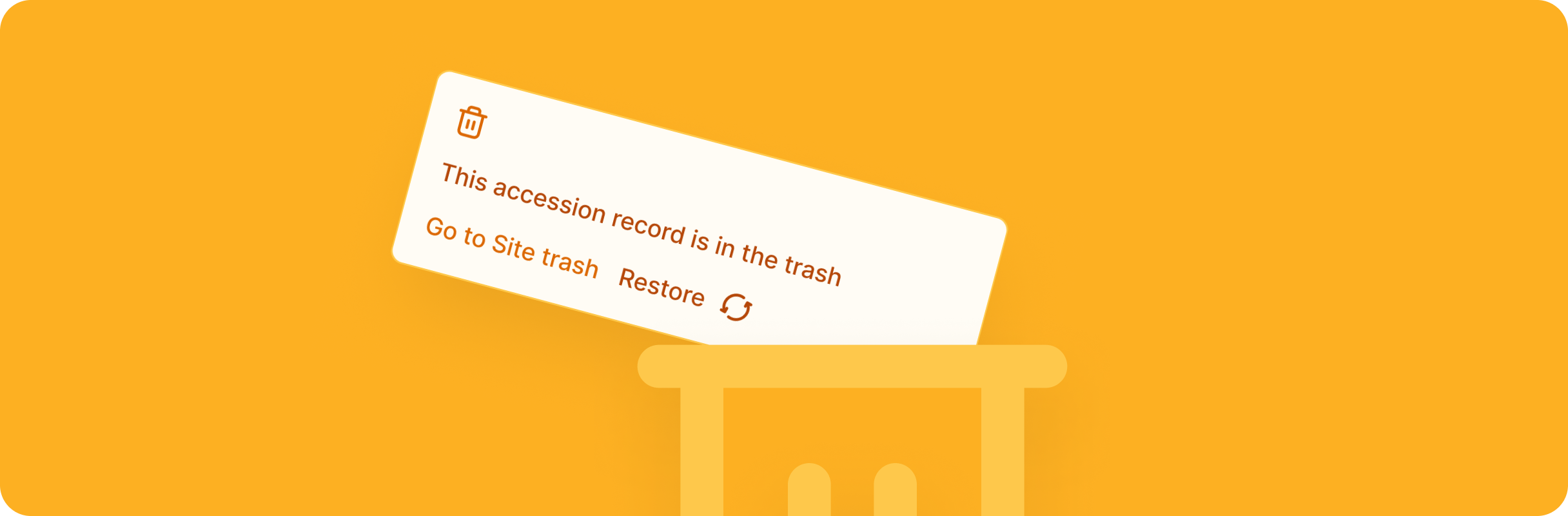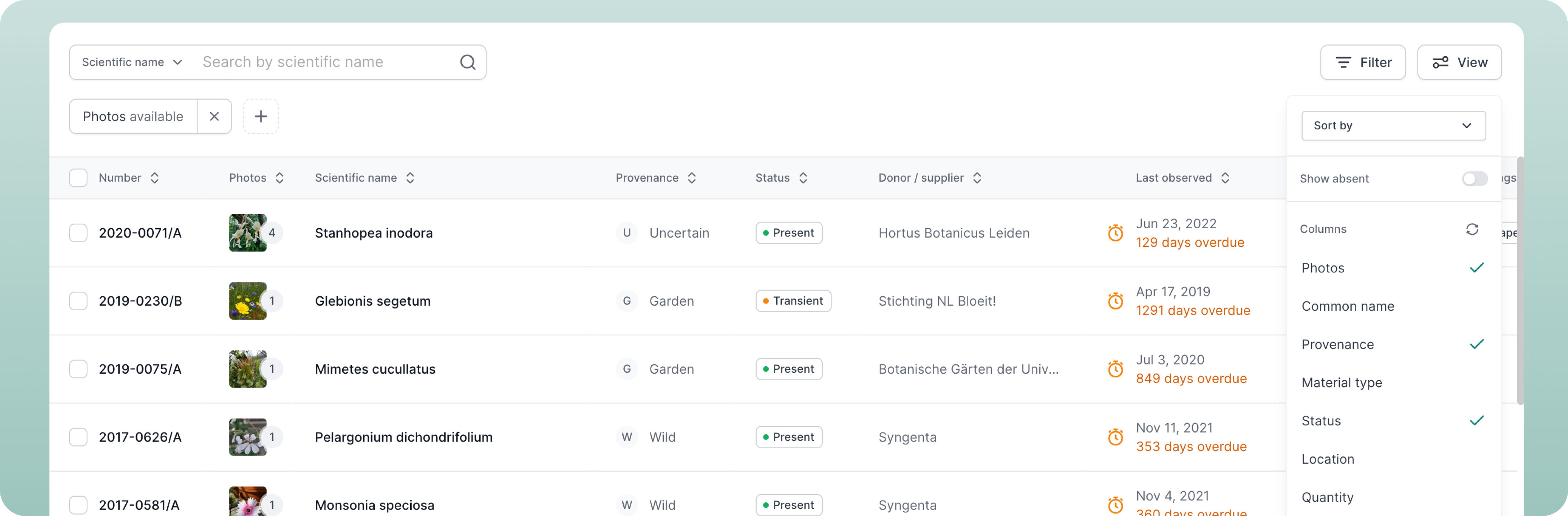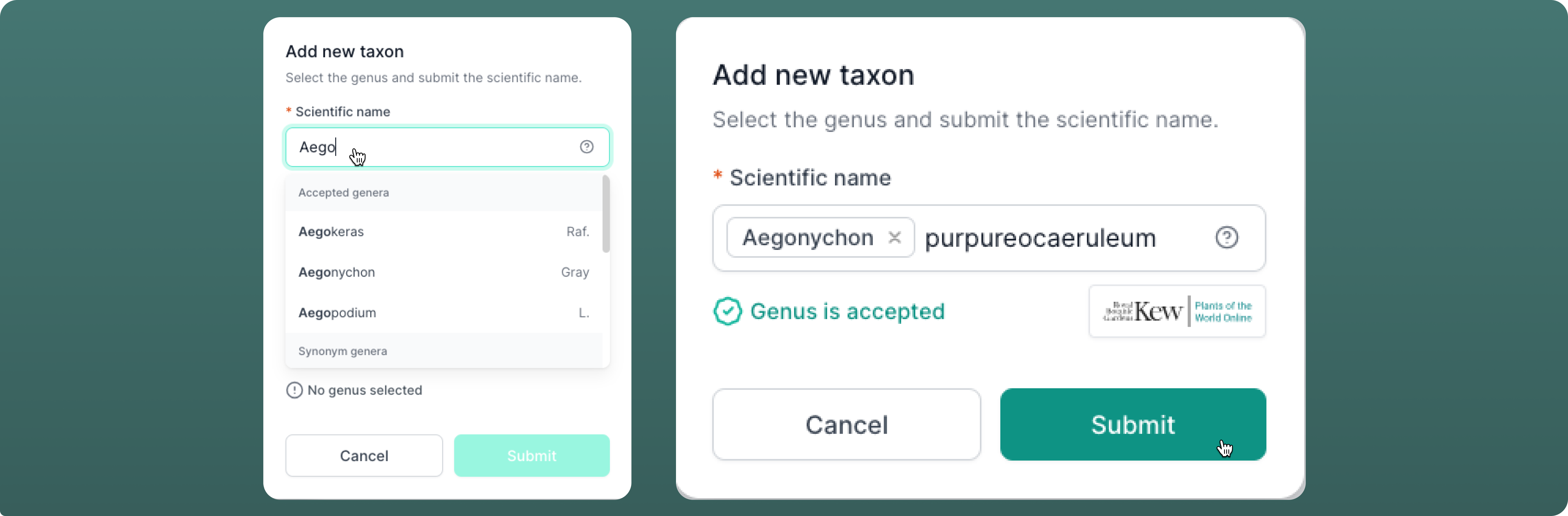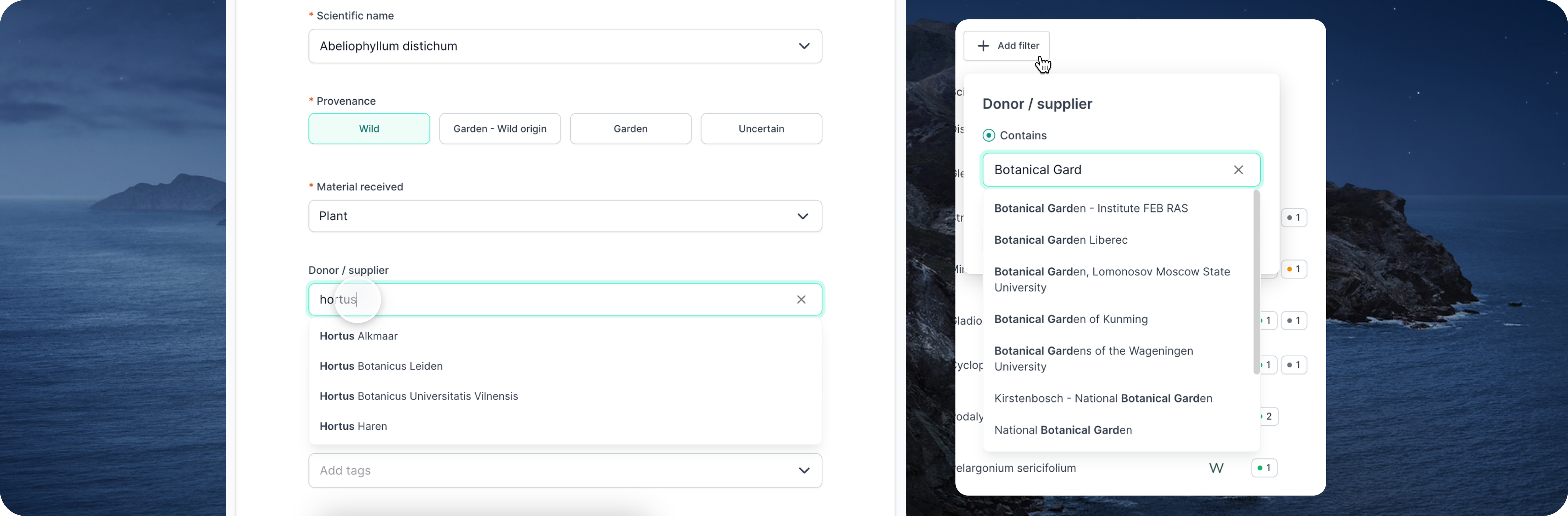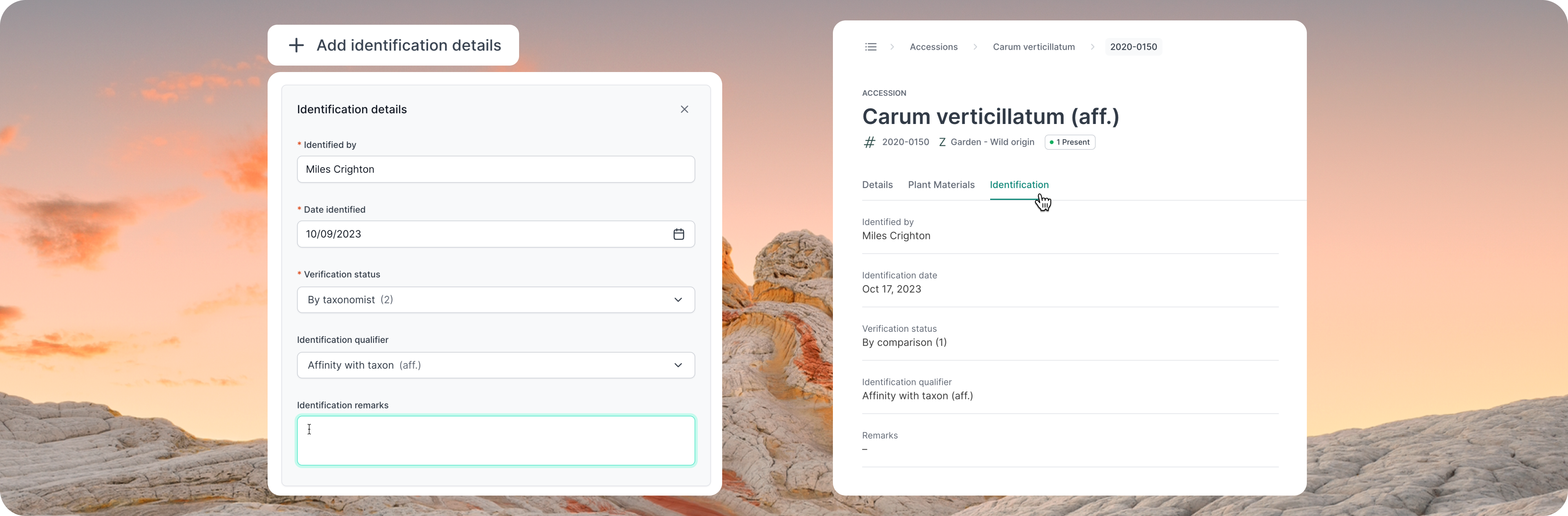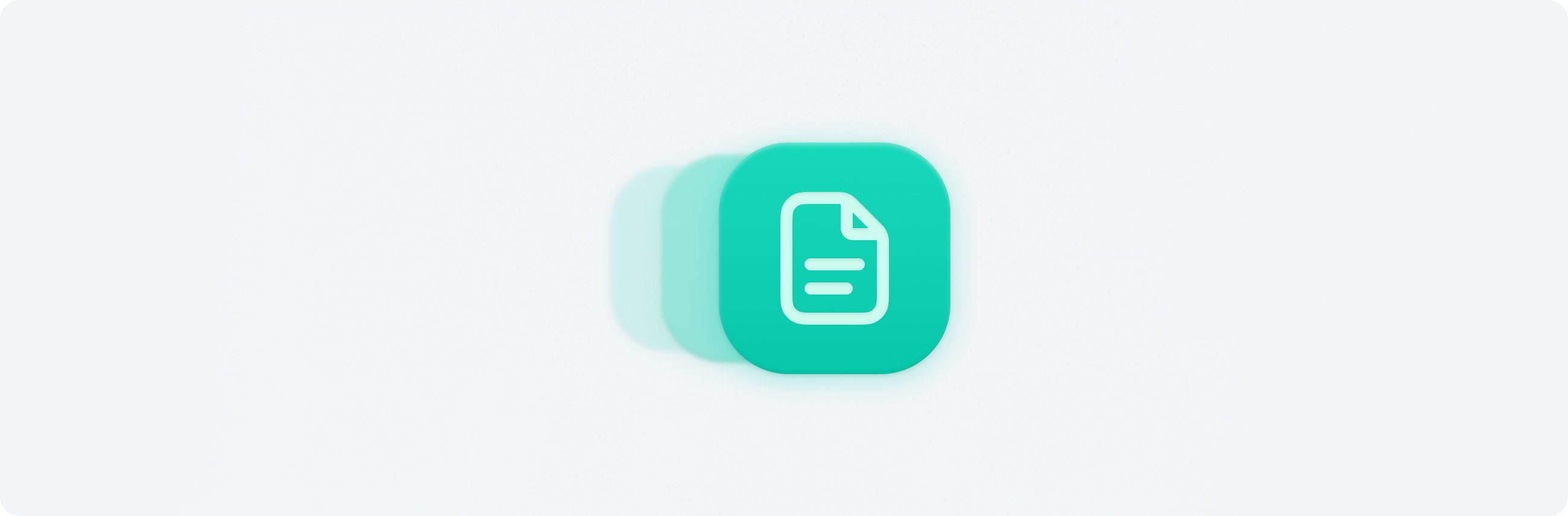
Revamped records
We’ve redesigned each record page—taxon, accession, and material—to make key information easier to scan and quicker to find. Photos and maps now appear higher up the page, providing faster recognition of what the plant is and where it’s located. Accession records now show mapped materials across your collection, while taxon records reveal their distribution across multiple sites—helping you understand both local and broader presence.
The hierarchy between linked records is now clearer, with related records shown prominently in each page's header. Relevant properties like provenance and IUCN Red List status are surfaced at a glance, making it easier to understand a record’s context from the moment you open the page.